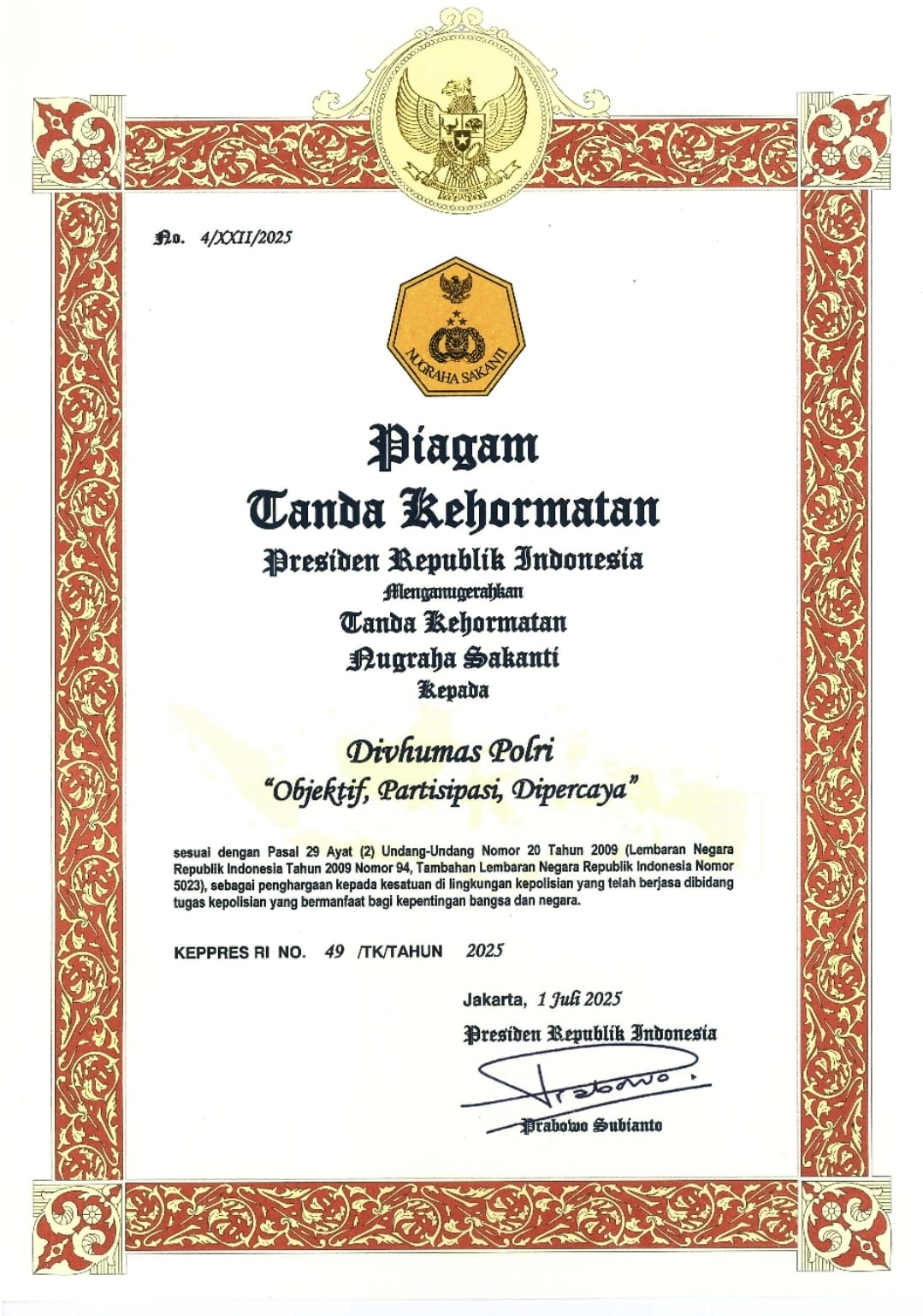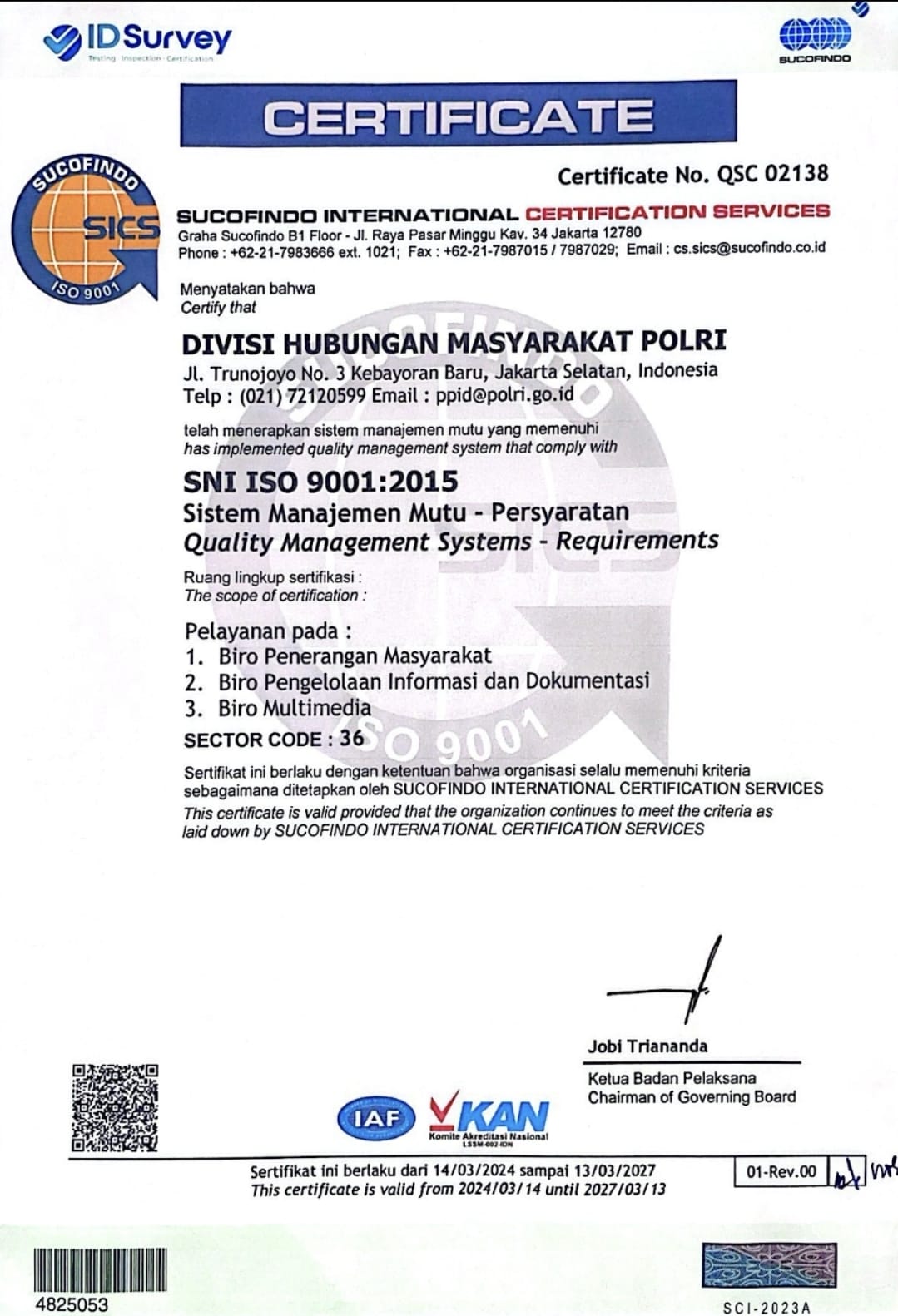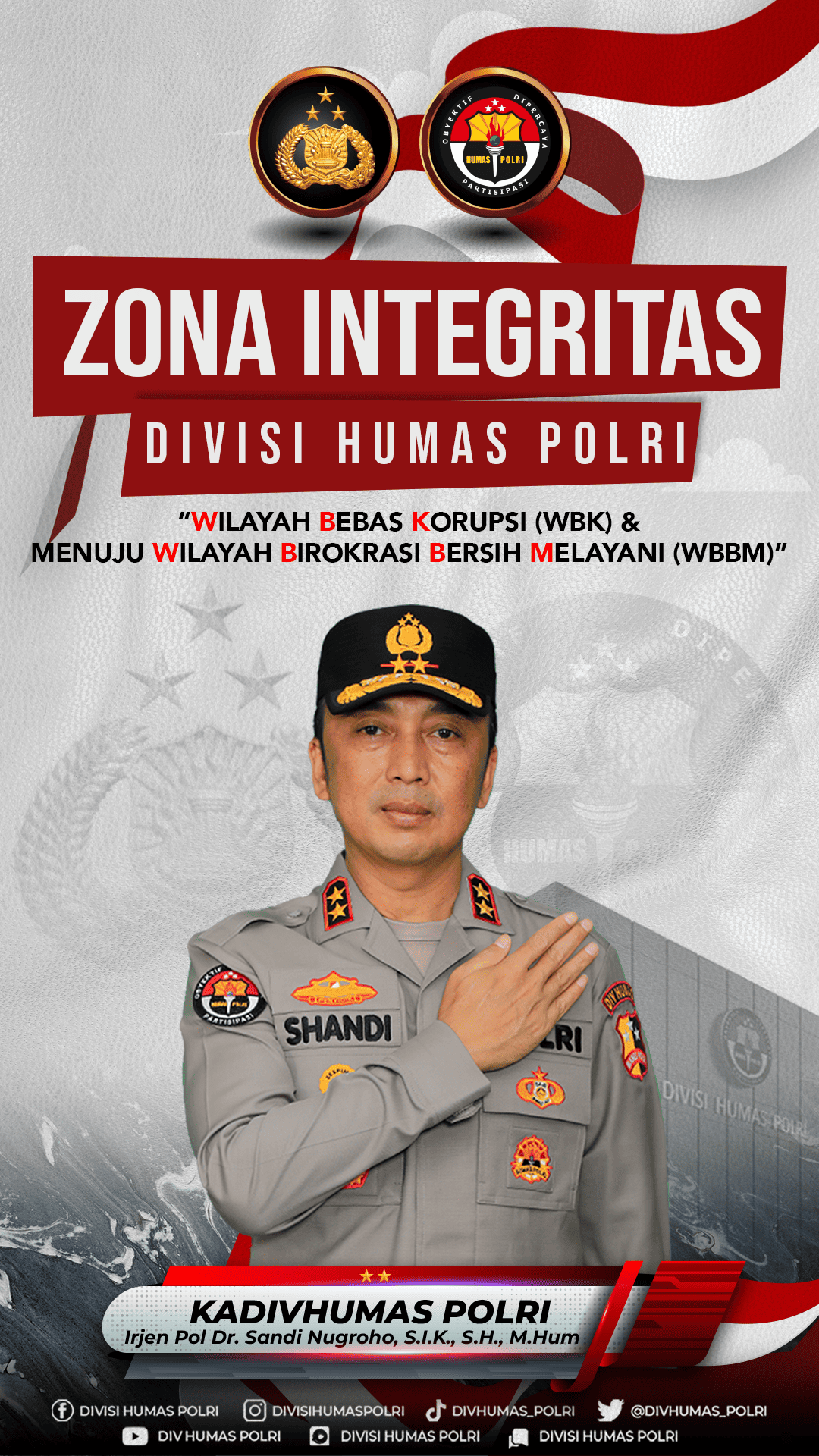Tribratanews.polri.go.id - Jakarta. Renewing a driving license (SIM) is now easier. Residents can use the application released by the National Police, and the driver's license can arrive home.
National Police's Traffic Corps now has an application to create a new driver license and renew the driver license. Residents now don't have to queue at the Traffic Unit; residents can sit quietly at home while completing the requirements from their cellphones.
Well, fellow National Police Pals, before extending your driver's license, it is better to prepare the following things:
1. Photo of the applicant's E-KTP;
2. Photo of the applicant's old driver's license;
3. results of physical examination;
4. Psychological test results;
5. Signature on white paper;
6. Photo with a blue background.
You don't have to worry about leaving the house when you complete these requirements, like a physical exam. Police friends can do the test online by accessing errikes.id in the browser.
Meanwhile, it would help if you opened the eppsi.id in your browser to do a psychological test. Make sure to follow the instructions!
Once complete, you can immediately extend your driver license in the following ways:
1. Download the National Police Traffic Corps Digital application;
2. Open the app and follow as per the instructions;
3. Complete personal data on profiles such as ID cards and so on;
4. Verify your ID card according to the instructions on the application;
5. Take a photo of yourself, follow the instructions (make sure the photo is not blurry);
6. The application will then match the data on the ID card and selfie results. If it matches, then the verification is successful;
7. Account activation by email;
8. Select the SIM renewal menu;
9. Prepare the conditions mentioned above;
10. Identity Registration;
11. Upload prerequisite documents;
12. Select SATPAS Publisher;
13. Enter your account number. This account number is used if the Traffic Police reject the application for a SIM extension because the documents do not meet the requirements;
14. Select the SIM sending method, or driver license picks up method. Then follow the instructions,
15. Choose a payment method;
16. Check the status periodically;
17. The transaction is completed when SIM already digitalised